last update: 2024/04
Demo Sample Application Folder:
Application
└ _Exclude
├ IOT ..... HTTPクライアント、JSONパーサー機能のデモサンプル| Sample | 説明 |
|---|---|
| IOT_HTTP_GetRequest | HTTPクライアントのGETコマンドを実行して内容をコンソールに表示します |
| IOT_HTTP_RedirectRequest | HTTPクライアントのGETコマンドを実行して、リダイレクトリクエストを処理します |
| IOT_HTTP_SecureGet | HTTPクライアントのセキュアGETコマンドを実行して内容をコンソールに表示します |
| Sample | 説明 |
|---|---|
| IOT_JSON_IncrementalParse | サンプル JSON オブジェクトを文字ごとに解析して結果をコンソールに表示します |
| IOT_JSON_MakeTree | サンプル JSON オブジェクトを解析して結果をツリー形式で表示します |
| IOT_JSON_PlainTrace | サンプル JSON オブジェクトを解析して結果をコンソールに表示します |
| IOT_JSON_PrettyTrace | サンプル JSON オブジェクトを解析して結果をツリー形式で表示します |
Config |- IOT_Conf.h ............. コンフィグレーション設定ファイル | |- IO | |- IOT_ConfigIO.c ..... デバッグコンソールIOインターフェース設定ファイル | |- SYS ................... SYS インターフェース設定(ソース・ヘッダ)
プロジェクト設定では「\Application\_Exclude\IOT」フォルダはビルド対象外に設定しています。以下のどちらかの方法で動作確認を行うサンプルアプリケーションを選択します。
各テストアプリケーションの動作確認方法はテストサンプルアプリケーションのヘッダのコメント情報を参照ください。
評価ボードのLANポートをテスト用パソコンに接続して、TCP/IPネットワーク通信が正常にできることを確認してください。
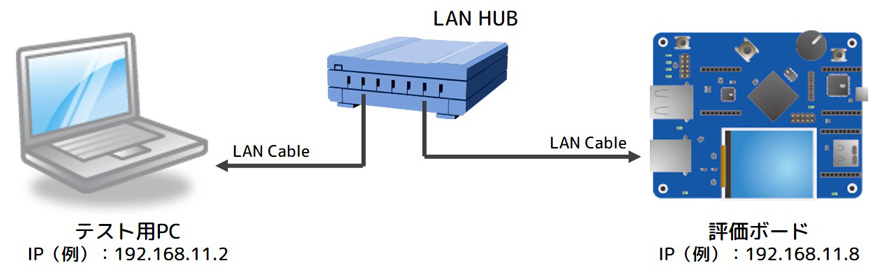
ネットワーク環境に合わせて評価ボード側のemNetスタックのコンフィグレーション設定を編集してください。
File: BSP\Setup\IP_Config_RX72N_ETH.c
#define USE_DHCP 1 // Use DHCP client or static IP configuration. // // The following parameters are only used when the DHCP client is not active. // #define IP_ADDR IP_BYTES2ADDR(192, 168, 11, 8) #define SUBNET_MASK IP_BYTES2ADDR(255, 255, 255, 0) #define GW_ADDR IP_BYTES2ADDR(192, 168, 11, 1) #define DNS_ADDR IP_BYTES2ADDR(192, 168, 11, 1)
File: IOT_HTTP_GetRequest.c (HOST設定)
void MainTask(void) {
....
IOT_HTTP_AddHost (&HTTP, "www.embitek.co.jp");
....Debug IO Console:
4:024 emNet - DHCPc: Sending Request. 4:032 emNet - DHCPc: IFace 0: Using IP: 192.168.1.12, Mask: 255.255.255.0, GW: 192.168.1.1. Returned status code: 302 <!DOCTYPE HTML PUBLIC "-//IETF//DTD HTML 2.0//EN"> <html><head> <title>302 Found</title> </head><body> <h1>Found</h1> <p>The document has moved <a href="https://www.embitek.co.jp/">here</a>.</p> </body></html> STOP.
Debug IO Console:
5:024 emNet - DHCPc: Sending Request. 5:032 emNet - DHCPc: IFace 0: Using IP: 192.168.1.12, Mask: 255.255.255.0, GW: 192.168.1.1. Returned status code: 301 Redirect to https://www.segger.com/ Cannot handle scheme https! STOP.
Read HTTP contents from www.segger.com/emssl-testpage.php
Debug IO Console:
Sample Setup HOST = www.segger.com
PATH = /emssl-testpage.php
-----------------------------
Connecting to HOST www.segger.com:80 !
Returned status code: 301
Redirect to https://www.segger.com/emssl-testpage.php
Connecting to HOST www.segger.com:443 !
Returned status code: 200
Welcome to www.segger.com/emssl-testpage.php!..
Successfully connected via SSL..
Current date is 2024-04-01..
Current time is 13:56:22..
STOP.
Debug IO Console:
Begin object Key = "name" String = "My TV" Key = "resolutions" Begin array Begin object Key = "width" Number = "1280" Key = "height" Number = "720" End object Begin object Key = "width" Number = "1920" Key = "height" Number = "1080" End object Begin object Key = "width" Number = "3840" Key = "height" Number = "2160" End object End array End object Parse OK
Debug IO Console:
Begin object
Key = "name"
String = "My TV"
Key = "resolutions"
Begin array
Begin object
Key = "width"
Number = "1280"
Key = "height"
Number = "720"
End object
Begin object
Key = "width"
Number = "1920"
Key = "height"
Number = "1080"
End object
Begin object
Key = "width"
Number = "3840"
Key = "height"
Number = "2160"
End object
End array
End object
Parse OKTCP/IPネットワーク通信